chimera ergo zi
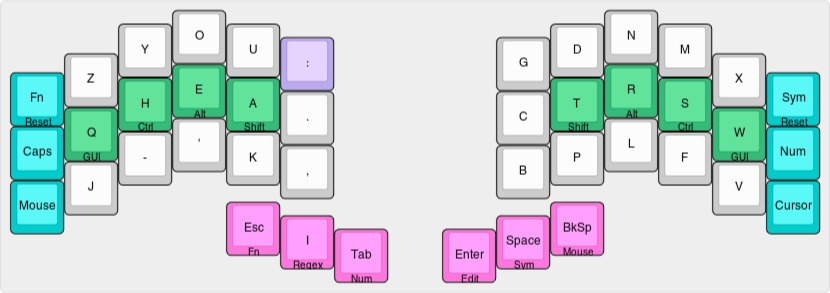
from concept to implementation..

with Cherry Silent Reds and SA Profile R2, R3, R4 keycaps, and SA R1 thumb keys.
impressions
as expected, the ergonomic key placement (versus straight rows) actually felt unnatural at first. But usage after a few days proved otherwise, both for lateral and vertical finger movements. Not everyone’s cup of tea for their ultra light linear travel, the dampened smoothness of Cherry Silent Reds with SA keycaps for these hands produces a seductive typing instrument.
The kit itself is beautifully machined, the PCB top plate and circuit board milled with precision—the keyswitches snapped in with just the right amount of effort and hold—and the acrylic base cut to such tight tolerances that only a tiny piece of double sided tape is required to adhere it firmly to the bottom PCB, creating a svelte low profile keyboard. Thin vinyl feet complete the setup, raising the acrylic base ever so slightly to visually float the keyboard above the desktop surface.
The wireless receiver itself is a work of art. It could have benefited further with an acrylic cutout to accent the module and provide a protective rim—given the precise machining of the kit, a simple “U” shaped cutout the width of the top PCB overhang and the thickness of the PCB sandwich could have easily been affixed similarly with a small piece of double sided tape and would have added that last bit of polish with its coloured LED accents (hint hint, GP/wilson :-).
build
the initial build after flashing, exhibited a couple problems. One, a wireless receiver placement (early learning curve) issue, and the other, a problem with two keys on the left hand board—the top and bottom (thumb) row rightmost keys echoed the same two characters. Not certain whether there were potentially other key issues (with the one shot layer keys in particular), a quick flash of a test layout assigning printable characters to every key position confirmed the two errant keys.
Closer inspection of the surface mount NRF chip on the PCB revealed a bridged solder join across two pins. A quick touch up with solder wick separated the shorted pins. Problem solved.
Unlike other QMK codebases, the “make dfu” option for avr-gcc does not automatically detect the connected keyboard port for flashing. avrdude is required for performing the actual flash instead. Checking the tty port prior to pressing the reset button on the wireless receiver is a simple way to determine the port in a build script..
[ -e /dev/ttyACM0 ] && dev=/dev/ttyACM1 || dev=/dev/ttyACM0
read -p 'press ENTER followed by receiver RESET to continue..' prompt
sudo avrdude -p atmega32u4 -P $dev -c avr109 -U flash:w:<keymap>.hex
in use
the sandwiched CR2032 batteries are a thing of genius, and are held in place by two retaining screws. The battery thickness matches closely the bottom spacing of the Cherry keyswitches. Battery life is uncertain at the moment—it is purportedly several months, assisted by a zero latency sleep mode circuit. It is easy enough to keep several spare batteries on hand.
Placement of the wireless receiver with a clear line of sight to the keyboard, depending on your workspace, is recommended, though, random testing indicates that placement is not critical—within a typical USB chord length. Battery strength and USB power to the receiver also affect the wireless range. This should not be an issue if you position the receiver so that the informative LEDs are visible.
The non-linear key placement cannot be praised enough: everything feels more relaxed and less forced. This keyboard is quickly becoming my daily driver.
punctuation chords
the expanded set of Punctuation* chords (previously referenced as Dot* chords)..
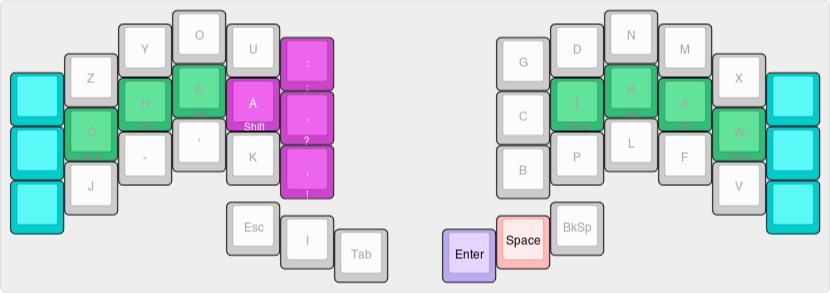
Tap key actions with Punctuation* key down for..
| keycode | single tap | double tap |
|---|---|---|
| Space | Punctuation* Space Shift | … |
| Enter | Punctuation* Enter Shift | Punctuation* Enter Enter Shift |
*Where “Punctuation” is (Shift), Period, Comma, Colon, Semicolon, Question or Exclamation Mark. The chord acts as a one shot modifier, capitalizing the next alpha character immediately after the Space or Enter—Shift-Space/Enter simply auto-capitalizes after the Space or Enter. (Backspace cancels the one shot modifier.)
final thoughts
40 keys, 42 keys. With the convenience of layers, this is a vastly more ergonomic keyboard design IMO with its greatly reduced finger travel. In fact, losing the six outer (on the Chimera) one shot modifier layer keys would not be missed at all to produce an even more compact yet equally powerful typing instrument.